Installation¶
fgmk is packed as a regular Python project, in the Python Package Indexer.
As such, installation is fairly easy, and easier if you already have Python installed.
Recommended Install and run¶
If you are already familiar with Python, just use the commands below in your terminal to install and run fgmk.
pip3 install fgmk
fgmk
Windows Installation¶
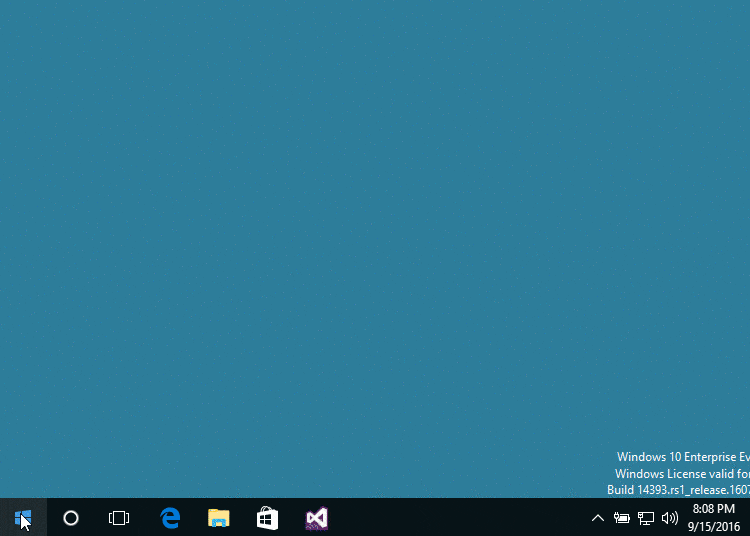
Installation on Windows with pip
In Windows, install Python 3 from www.python.org, and then open cmd.exe and type (press enter after):
python -m pip install fgmk
To run, you can type the following in cmd.exe or the run... prompt:
python -m fgmk
If your python/scripts folder is in your Windows PATH, you can omit the
preceding python -m command, and just type pip install fgmk and
then fgmk.
Upgrading¶
The easier way to upgrade your version of fgmk when a new one is
released, is to type:
pip install --upgrade fgmk
If for some reason it doesn’t work, you can also try
pip uninstall fgmk
pip install --no-cache-dir fgmk
Unix install and run¶
First you need pip3 for Python3.
- in Ubuntu or Debian, open the terminal and use
sudo apt install python3-pip. - After you will be able to run
pip3 install fgmk. You can just typefgmkat command line to launch the editor. - In Ubuntu, fgmk will be also added to the Unity Applications entry.
Upgrading¶
The easier way to upgrade your version of fgmk when a new one is
released, is to type:
pip3 install --upgrade fgmk
If for some reason it doesn’t work, you can also try
pip3 uninstall fgmk
pip3 install --no-cache-dir fgmk
From Source Installation¶
Clone this repository, meet the dependencies and install this with pip3.
git clone https://github.com/ericoporto/fgmk.git
cd fgmk
pip3 install .
Running from source¶
Clone this repository, meet the dependencies and type
python3 -m fgmk
git clone https://github.com/ericoporto/fgmk.git
cd fgmk
python3 -m fgmk
Dependencies¶
This tool is written using Python 3. Needs pillow, numpy and
PyQt5 - you can apt install python3-pyqt5 and similar (in
Ubuntu) or use pip.
If you satisfy all dependencies you don’t need to install, and can run from source.
*Experimental compatibility to python2* (2.7 and on) is added to
versions above 0.3.0 . Note that Python 2.7 pip doesn’t provide an easy
way to install PyQt5 so you will have to install it on your own - if you
are in Ubuntu, use sudo apt install python-pyqt5